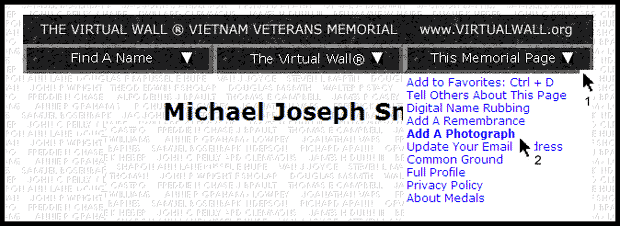Many people leave photographs
at the Vietnam Veterans Memorial in Washington, DC. So, too, photographs on personal memorial pages on
The Virtual Wall can
help express the personality and the face behind each
name on The Wall. Photos may be of the person named on The Wall at any age
and may include family or friends. There is no fee and we do not accept donations for
publishing remembrances or photos.
We do not yet have photographs of all Vietnam War casualties. During the Vietnam War era the Department of Defense did not
keep
photographs of all persons in the military. The photographs you see on this
web site were sent to us by friends and relatives of the fallen.
At this time we can accept and add photographs and
medals to memorial pages.
However, we are still rebuilding our software so we
can't add text remembrances yet.
By sending one or more photos, you request and grant us permission to publish them
on www.VirtualWall.org
The staff who work on The Virtual Wall retain the right to be selective about the
photographs we add to The Virtual Wall. We desire to have the pictures on
a memorial page tell a story. We may use or decline to use any and all
photographs you send to us. The Virtual Wall is a publication, and like other
publications, the publisher determines the content.
In regards to copyright law, you still own the copyright on photographs you send to us.
However, since you have published the photograph(s), they become "public domain"
meaning that other persons might copy the photograph under "fair use" copyright laws.
There are no technical mechanisms that we could do to prevent copying.

Sending the photo by email:
This is the safest
way to ensure that priceless original photos don't get lost in the mail.
If you or a friend
own an image scanner, scan the image to create a file. Alternatively,
take the original(s) to a department store, grocery store, or drug store
that has a modern photographic counter. For under $10 they can scan
the images and give you a floppy disk or CD with digital copies of
the images. Also, many of those stores have walk-up kiosks where you can
do the scanning yourself or ask for help. The person at the store may be
able to email the scanned image file(s) directly to us as described below. You may wish to
print this page to take with you.
Please scan pictures
with the scanner set to 300 dots per inch or higher.
Please save the image as a .jpg or .jpeg file or PNG, TIF, or BMP (preferred in that order).
If you are using a Macintosh computer, please put the correct file extension on the file name (jpg, png, etc).
If your scanner software allows you to only embed the image in a PDF or DOC document, we can accept those.
If the image is a little too dark, too light, or the color isn't right,
we can fix that. We will also crop off unwanted portions of an image.
The steps described below will send the image file
as an email "attachment" (usually a paper clip icon). Please send
only one image file per email note and please don't send more than six
until you've received a reply from us.
Please use the sub-link named "Add a Photograph" on the "This Memorial Page"
menu at the top right-center of the memorial page (See screen picture below). Using that link will help
ensure the email note properly identifies the person and the
photograph reaches the right volunteer. If you view the person's memorial page just before
sending us a photograph that can help ensure you don't send us a duplicate of a photograph that is already posted.
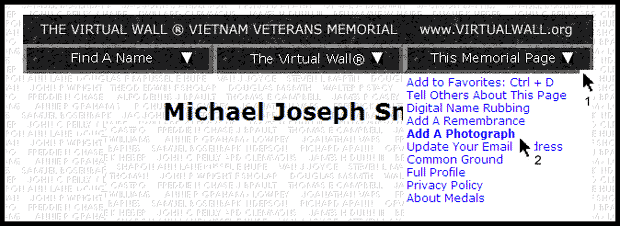
If your computer is set up normally (most are) to automatically launch your email client
from a mailto link on a web site, the subject line will have a link to the memorial
page of the Vietnam War casualty. Please do not change that link, because the spelling
needs to be exact, with proper upper-case and lower-case letters and some numbers.
If the automatic subject line did not work on your computer, please put the full name
of the person in the SUBJECT Line of the email note.
With either the automatic or manual subject line method, please also write some text or copy-and-paste some
text into the body of the email note; Many email
systems will interpret an email note that has an attachment but no text in the body as
spam or a virus and will delete the email note. One sentence should
be enough. The text you send will not be added to the memorial page.
For other issues, please see Contact Us
If you don't want to
send the file by email, you may send the floppy disk or CD to us through
the U.S. Postal Service (address below). Make sure you copy the image
files to another media or to your hard disk first, as media sometimes
get damaged during mailing. If you want the media back, send a self addressed stamped envelope.
However, floppies and CD's now cost less than the postage.

Sending the original photo through the U.S. Postal Service:
We discourage sending the original photo to us
because of the risk of loss or damage during mailing, but we will accept them
if you wish. Please send the photo to the address below and we will assign it to a volunteer, who will scan
the photo(s) to get posted on The Virtual Wall.
Sending by certified mail or registered mail sometimes causes an additional delay
of several days.
If you want the photo returned, please include a self-addressed stamped envelope.
Be sure to include your email address and the name of the person(s) in
the photo(s).
(Photographs, CD's, DVD's, or floppy disks)
The Virtual Wall
c/o Jim Schueckler
8219 Parmelee Road
Le Roy NY 14482-9346
|

|